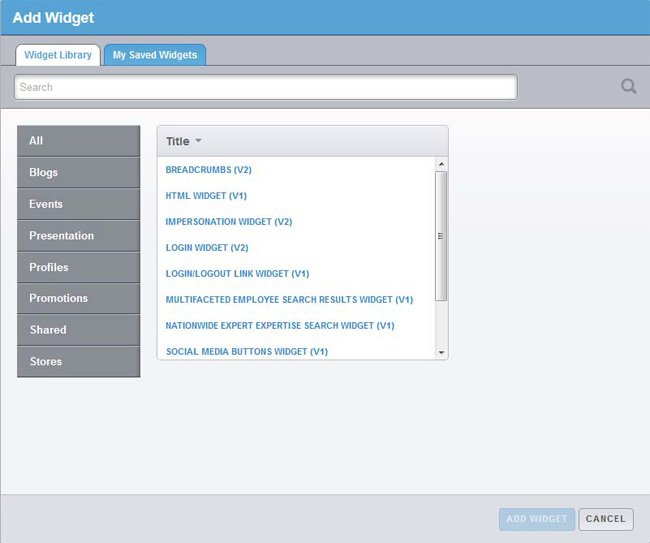Widgets Within Stores4Stores
November 5, 2013 | Uncategorized
Using Widgets to Populate Stores4Stores Microsites
Stores4Stores creates content rich microsites for retail stores to personalize and localize the shopping experience.
Personalization comes through content created and uploaded by administrators, managers, and staff. The resulting pages reflect the individuality of the retail location and the people who work at the particular store, while faithfully mirroring the corporate brand.
What mechanisms within the Stores4Stores administrative function are used to receive and propagate this information on the public facing website? Stores4Stores uses widgets.
Widgets are context-sensitive functional page elements. Each widget has a specific purpose for displaying particular information in a specific place. Stores4Stores has a widget selection screen to make this task straightforward and easy to accomplish.
Three Widget Elements in Stores4Stores
- Name – Each widget has a unique name. If the widget is used to display an individual, the Expert Profile widget is used, along with the Expert Mini Profile widget, and other associated widgets. Scores of available widgets allow a broad range of content to be added to the store pages and the in-store-expert pages.
- Location – A widget may appear in the Stores4Stores templates, and within the individual web pages as defined by the retailer. In this way the look and feel of a corporate web page can be modeled within the Stores4Stores application. The arrangement of buttons, menu options, graphics, and other navigation cues present on the main corporate site can be emulated.
- Public Site – A widget may be visible to the customer who is visiting the website, or a widget may be used for internal purposes. The Event Detailed List widget lists events for the store and is a widget that has an outward face on the website that the public sees. However, the Login widget is internal to the individual store site login page.
By using properly named and defined widgets, information can be “inherited” by the template and page utilities so it can be properly displayed on the pages featured on the store’s own microsite. Here’s the layout for adding widgets to part of a template or page layout panel.
To see more behind-the-scenes functionality of the Stores4Stores Saas based application, visit our website, or give us a call. We’ll be happy to describe how Stores4Stores will better integrate the customer’s online and brick and mortar shopping experience.